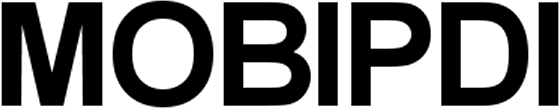
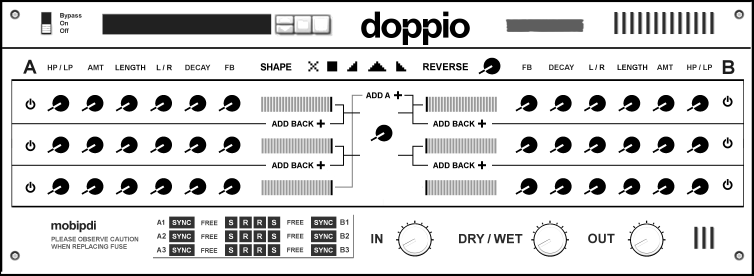
Index
Overview
Device Guide
- Delay Lines
- Bottom Panel
- Master Controls
- Shape
- Reverse
- CV Modulation Input
Remote
Doppio is a sound processing module built around six delay lines, each with its own set of parameters. The delay lines are organized into two sides: A and B. Doppio is named for these dual delay line banks. A middle dial controls the bias of the A/B mix.
Within the delay lines there are different routing possibilities: for each of the 5 delay lines after the first, you may choose to use as a source the output of the previous delay line rather than the original audio signal received by the device.
On top of this are a Reverse and a Shape module, which can be turned on and off for each delay line in a small panel which mirrors the 6 lines of the main panel. This panel also contains toggles to sync each delay line to the tempo of your track.
All of these parameters can be tweaked subtlety or broadly to achieve a wide variety of reverb, chorus as well as distortion and rhythmic effects. The results can be as intense or as slight as is required by your own projects. It can be used to add beautiful distortion (patches: Big Steps, Pylon, Lumox, Therapy Beam) to a synth or to turn sounds into rhythmic glitchs (Castle Hills, Subglitch, Mumbles, Shatter). It can reduce an incoming signal to a dreamy, atmospheric reverb (Crystal Palace, Farm Reverb, Sanctuary, Sonario).
Doppio has been designed to be transparent, versatile, with the creation and fine-tuning of effects is meant to be straightforward and focused. A collection of patches are offered that are ready for use in a wide variety of musical circumstances.
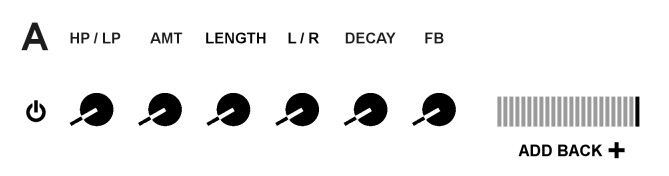
| [POWER] | Turns the delay line on and off. If [ADD BACK] is enabled for the delay line that follows a line that is powered off, no sound will be produced by that line either. |
| [HP/LP] | This is a hybrid HP/LP filter knob. Turn the knob to the left and a High Pass filter is added, with more being applied the further to the left the knob is turned. Turning to the right mirrors this behavior for a Low Pass filter. If the knob is kept to the center, no filter is added. |
| [AMT] | The volume of the Delay Line. Turning this knob all the way to the left is the same as powering off the line all together. |
| [LENGTH] | The length of the delay. If Sync is toggled for the line, this knob will select a time signature rather than a free number. |
| [L/R] | This knob controls the Left/Right balance of the delay line. |
| [DECAY] | This knob controls how quickly or slowly the amplitude decays for each iteration of the delayed sound. |
| [FB] | Feedback. The number of times to repeat the delay. The interior bar is a visualization of the feedback as well as another input for it. The amount of feedback grows from right-to-left for A, and from left-to-right for B. |
| [ADD BACK] | For the lines that have it, toggling this will make the line use the output of the previous line rather than the original signal entering the device. |
| [ADD A] | This appears in the middle of the device above the A/B mixer. Toggling it will make the first delay line of B (B1) use the summed output of A rather than the original signal. |

| [SYNC] | If this is toggled, the [LENGTH] parameter of a line will cycle through relevant time signatures (visible on the panel), which will calculate the delay length based on the tempo of the song. If if left in a free state, [LENGTH] will control the raw number of samples to delay. |
| [S] | Toggles the Shape module for this line. |
| [R] | Toggles the Reverse module for this line. |

| [IN] | Controls the volume of the incoming audio signal. |
| [DRY/WET] | Controls the bias between the incoming audio signal and the sound produced by Doppio's magical delay lines. |
| [OUT] | Controls the volume of the outgoing audio signal. |

Doppio also contains a Shape module that adds variable oscillation to every line in the A-B configuration that has it enabled. The rate of the oscillating effect is controlled by the values of feedback and length, so it can be different for each delay line. The smaller the values of the feedback and length parameters, the tighter the rate becomes. The different Shape buttons change the way the effect is implemented, making subtle changes to the resulting audio.

The sound processed by each line may be taken from the original incoming signal or from the Reverse feature, which chambers a certain amount of the incoming signal and then feeds it back out. Some of the delay lines may take their signal from the audio processed by the previous delay line rather than the original signal.
If a generous amount of Reverse is used, bouncing and wobbly effects can be achieved. If the Reverse length is set short, very interesting distortion effects are introduced into the Reverse-enabled lines.
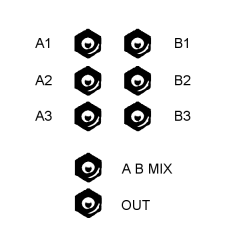
On the back panel of Doppio, eight CV inputs are provided. Six of them are linked to the [AMT] parameter of each delay line, controlling volume. The remaining two are for the A/B Mix knob and the Volume Out knob. For example, if an LFO were plugged into a CV input for one of the delay lines, an oscillating effect could be achieved on that line.
A remotemap for Doppio is available for use with Remote(TM)-enabled controllers. Download here.
ABOUT
CONTACT
PRIVACY
AUDIO PLUGINS
- DOPPIO
- NOSTALGIA
SOUND DESIGN
- NIGHTSCAPES
- SKARA BRAE